Some software tools are made especially for Chara design. We made a selection of the best software for amateurs and experienced users.
MakeHuman
MakeHuman is a free and open-source 3D modeling software. It can be used to create a 3D character for any application, from illustration to the cinema. This open-source software is perfect for beginners, it has an intuitive interface, and all the various parameters are easy to use. There are, for example, a lot of facial features. This design software offers 1170 morphings for effective parametric modeling, allowing work on body proportions, faces, eyes, etc. MakeHuman is showing a lot of possibilities, especially for amateurs, with no previous experience in 3D modeling. However, you will be unable to make realistic rendering with this open-source software.
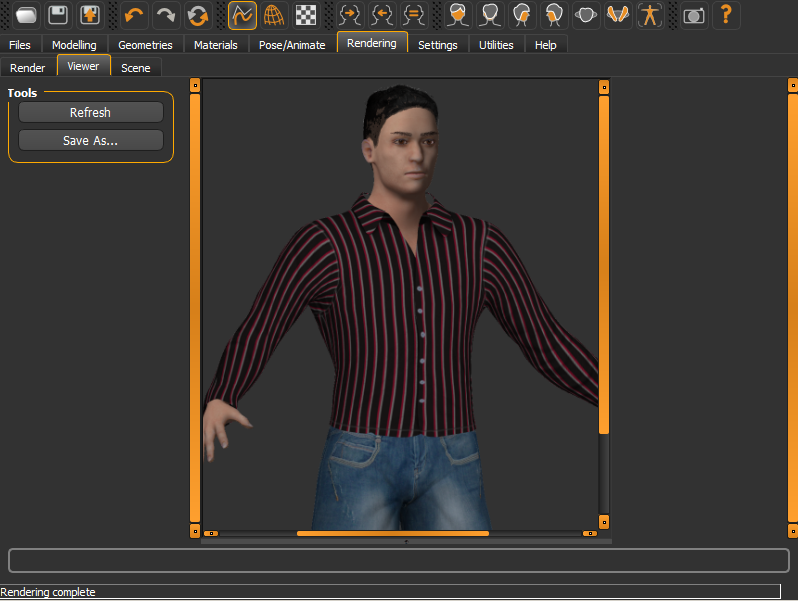 Source: Makehuman
Source: Makehuman
Daz Studio
Daz Studio is a free composition and rendering software. Thanks to this program, you will be able to modify characters so they can fit your needs. There are different platforms available inside Daz Studio:
- Victoria 4 offers a high polycount and a large selection of morphs to apply to your 3D figure.
- Genesis will allow you to work on body morphs.
- Genesis 2 & 3 are perfect to work on movements and articulation.
- Genesis 8 will allow you to create realistic renderings and work on the expressions of your characters.
You can easily export your creation to the 3D modeling software, Maya, to create more detailed figures. Also, it is possible to create 3D models optimized for 3D printing.
iClone
iClone is a 3D software specially made for animation work and developed by Reallusion. Animators use it and filmmakers for animation, cinema, and even video games. It is designed software for professionals. iClone allows freeform body morphing to work on facial animation and body motion. This software offers a wide range of creation tools: among them, you can find Character Creator, a perfect solution to make fully-rigged figures for animation projects. It will allow you to generate unlimited human faces and bodies that you can modify as much as you want. You can also work on the way your character moves.
Reallusion made many video tutorials available to learn how to use the number of parameters offered by this software.
Mixamo
Mixamo is a straightforward software to use. It is a good program if you’re a beginner with 3D character design. It requires no previous experience in 3D animation, and you can create animated figures in no time. This is not a professional tool. You will be unable to make very detailed 3D characters and good renderings with this program. But it is still instrumental if you don’t want to use complex software.
Autodesk Character Generator
Autodesk developed web-based software for character design. It is a web-based program allowing you to get rigged models, especially for animation and video games. 3D characters can be created, customized, and downloaded with Character Generator. It is easy to use, and you don’t have to be an experienced user to make the most of this software, but it can also be used for a professional purpose as the quality of the 3D models can be excellent. You can create a 3D figure quite quickly with this 3D software.


 Connect with Google
Connect with Google Connect with Facebook
Connect with Facebook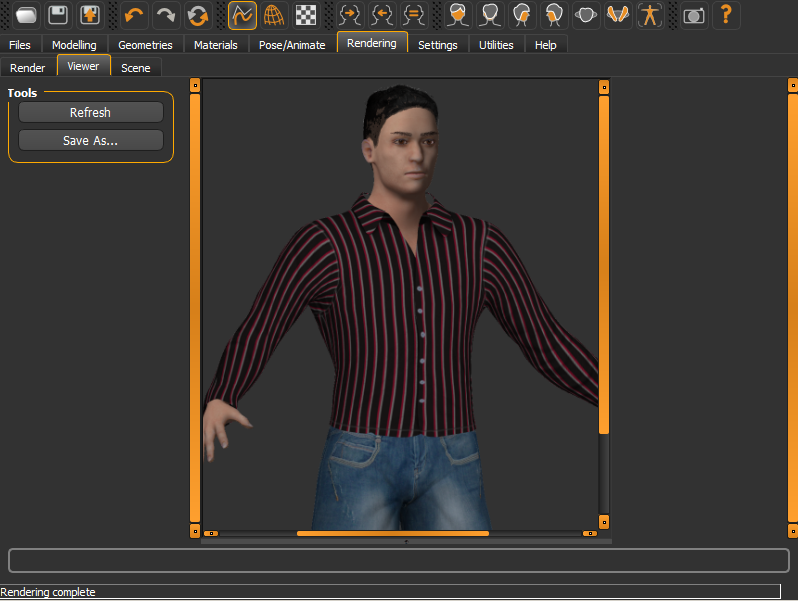 Source:
Source: 
