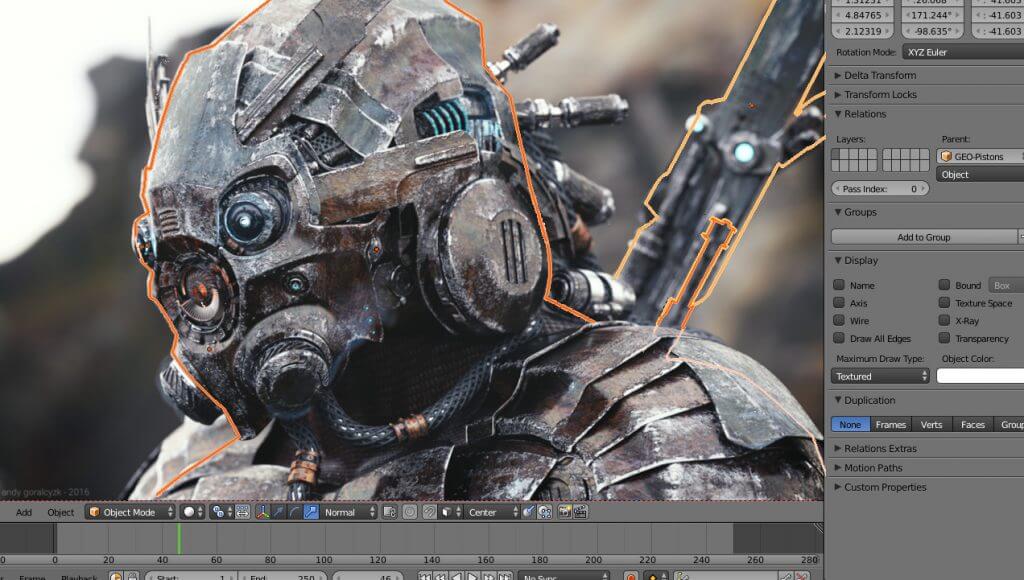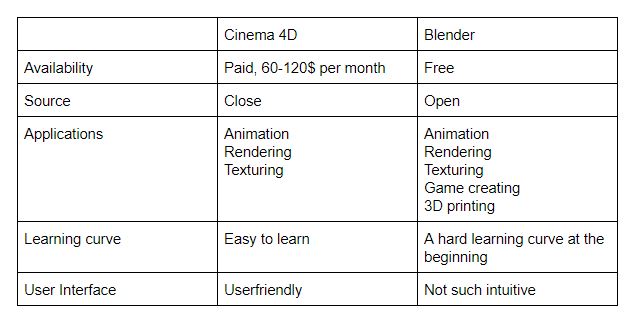3D Learning Hub
See all categories
01
The Basics of 3D Printing
02
Design Guidelines
03
Creating a 3D File
04
Laser Cutting/Engraving
05
3D Printing for Business
06
Choosing the right 3D Printing material
07
Software for 3D Printing
08
3D Printing Technologies
09
3D Printing Applications
10
Best of the Sculpteo Blog
11
People of 3D Printing
12
Tutorials
13


 Connect with Google
Connect with Google Connect with Facebook
Connect with Facebook