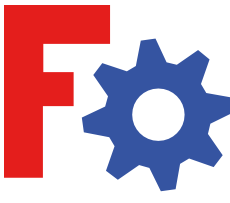FreeCAD
FreeCAD is a free and open source CAD software. It uses parametric modeling and can be used by many different kinds of users, from beginners to professional 3D designers. Since it’s quite easy to use, you don’t need to be an experimented CAD designer to use it. It’s mostly used by architects and engineers because its features were built for mechanical engineers.
Since it was designed for mechanical use and not for modeling, you can’t really sculpt a model with it without difficulties. But it will be great to construct mechanical objects or to fix your STL files.
Blender
Blender is also a great free design software that you can use for 3D printing. It contains multiple useful features like various algorithms that smoothen and interpret a surface. With these software tools, you can easily edit and repair your STL files. This is a great STL file editor if you need to sculpt and work on fine details of your 3D model.
But it will take you some time to get used to it because of its important amount of 3D tools and options. Another specific point: a powerful computer is needed to use Blender, especially if you have a high poly object.
MeshLab
MeshLab is a very complete free and open source program to edit your STL files. It is especially used by professionals since they appreciate its numerous mesh and point cloud processing functions. They also enjoy the possibilities it offers in terms of management of very large files.
It has a vast set of processing tools like mesh analysis, cleaning of errors, remeshing, surface reconstruction, automatic smoothing, and visual inspection. Thus, it’s extremely powerful to edit your STL files. You can’t create an STL file from scratch with it, but you can create new models by merging some existing ones.
MeshMixer is a free mesh editing software. You can download it
MeshMixer
MeshMixer is a free mesh editing software. You can download it directly from Autodesk’s website. It’s very easy to use if you want to edit STL files, especially if you just wish to resize your 3D object or to change some aspects of it. It takes into account all the different issues that you may face with your file. These software tools will allow you to get a repaired file, ready for the additive manufacturing process.
Moreover, it also has a built-in slicer tool. Thus, you can directly send your file from MeshMixer to a 3D printer.
SketchUp
SketchUp, which used to be called Google SketchUp, is a 3D modeling software that now belongs to the architectural company Trimble Buildings. It’s available in its commercial version as SketchUp Pro and in its free version as SketchUp Make. This is one of the most used software to start CAD design.
One of its major advantages is that it’s easy to use and that it offers all the tools to create a 3D model. But some key features of an STL file editor are missing. For example, you can’t create directly a solid object, or you can’t transform the triangle mesh of your STL file in squares which are easier to edit.
SculptGL
SculptGL is a free 3D sculpting tool. It’s a great software to get started with 3D sculpting and to make your first step in STL files editing with this kind of tool.
Unlike professionals sculpting software like ZBrush, it only includes the basic tools you need to edit and repair your STL files. As a result, for further use of 3D sculpting, we advise you to switch software.
3DSlash
3DSlash is an easy to use and free 3D modeling software. It allows you to create 3D models easily with a building-block concept inspired by Minecraft. You can download it for free and even access the free 3D editor directly from your browser.
Since it’s a quite simplified software, it will be great for hobbyists but not really for professionals. Thanks to it, hobbyists can edit their STL files without having to learn how to master a 3D modeling software.


 Connect with Google
Connect with Google Connect with Facebook
Connect with Facebook