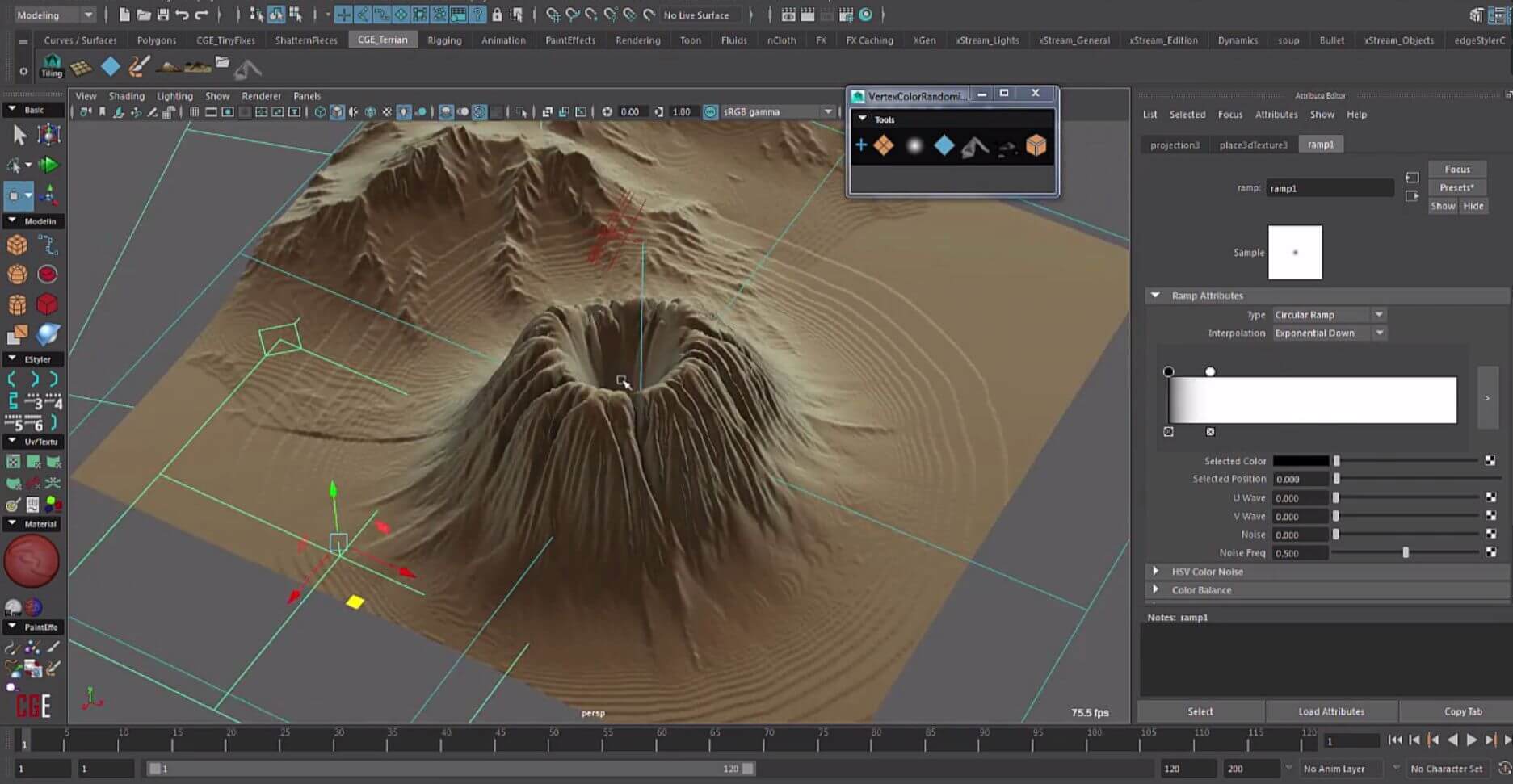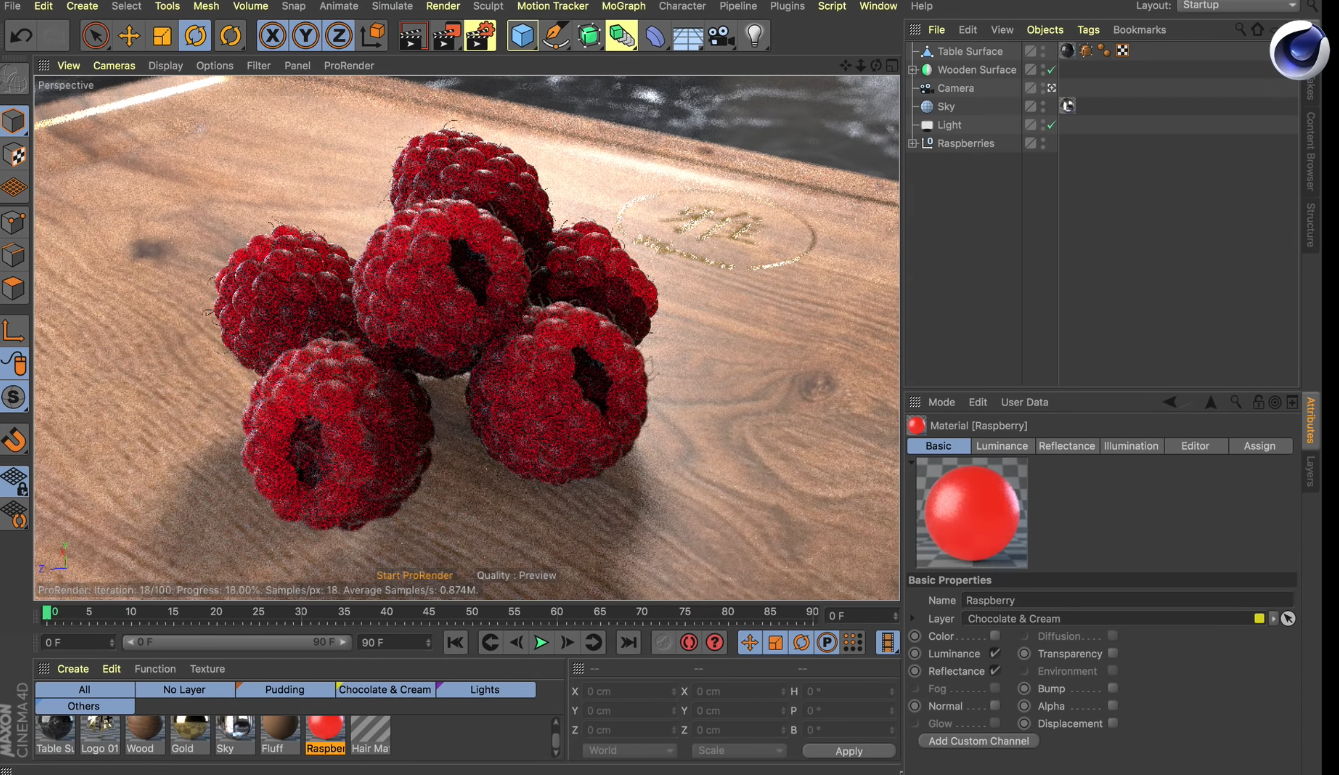To make your final decision, first take into account your knowledge of 3D software and the goal you would like to pursue with this purchase. If you haven’t touched any modeling or animation software beforehand and want to take quick control over your program, Maya may not be for you. This product requires a great learning effort and could possibly discourage you. This is the reason why schools make a point of teaching this software, which students can freely use for three years, thanks to Autodesk.
Now, if you want to move to either of these programs for specific professional goals, identify what your needs will be. As we saw previously, Cinema 4D and Maya’s functionalities tend to overlap, yet, the former is mostly used for short-film and TV commercial creation, while the latter is considered standard in the film and video game industries.
As a consequence, big size studios may require candidates to know how to use Maya, and in that regards, learning it would make sense. However, note that even though Cinema 4D has limitations in video game creation for instance, it is absolutely possible to use this Software for such purpose.
We hope you enjoyed this Battle of Software. If you would like to get more software comparisons, 3Ds Max is another Autodesk program that could fulfill your need. Find out more about it in this battle of Software: Maya vs 3Ds Max. If you want to know how Cinema 4D compares to other programs, here’s another battle of Software you may be interested in: Blender vs Cinema 4D.
Don’t hesitate to subscribe to our Newsletter to stay up to date with our latest news and battles of software.


 Connect with Google
Connect with Google Connect with Facebook
Connect with Facebook