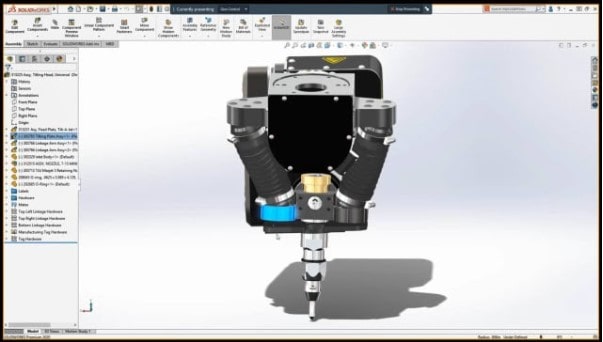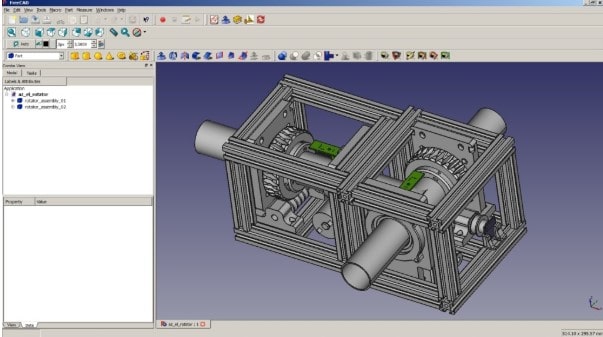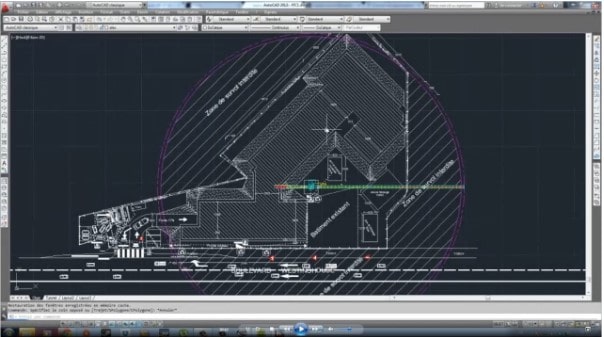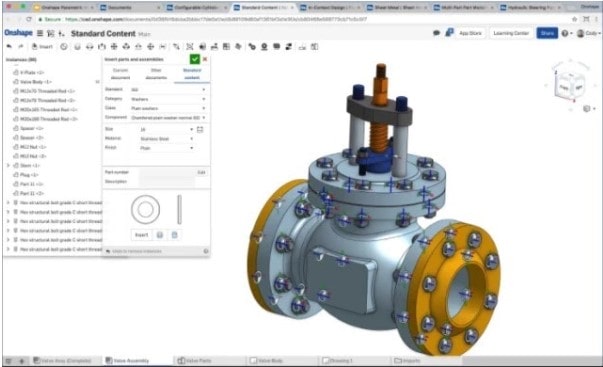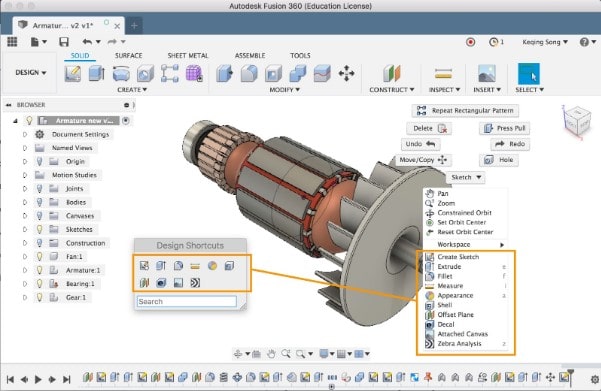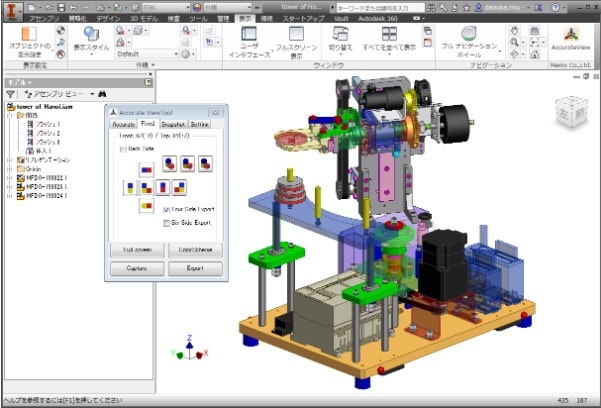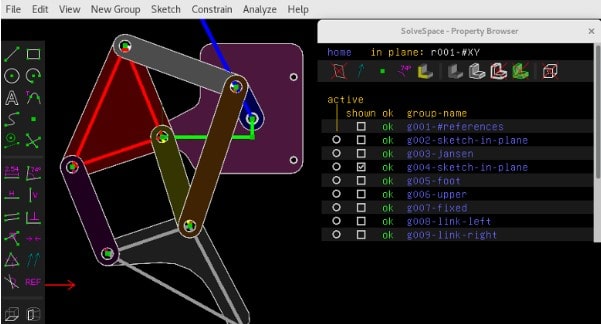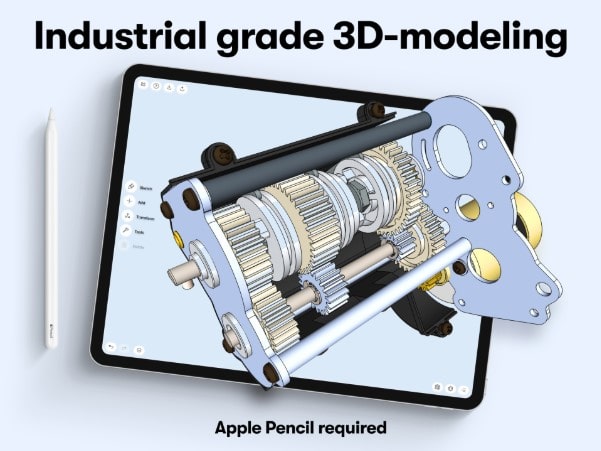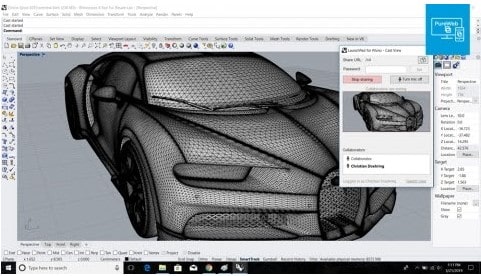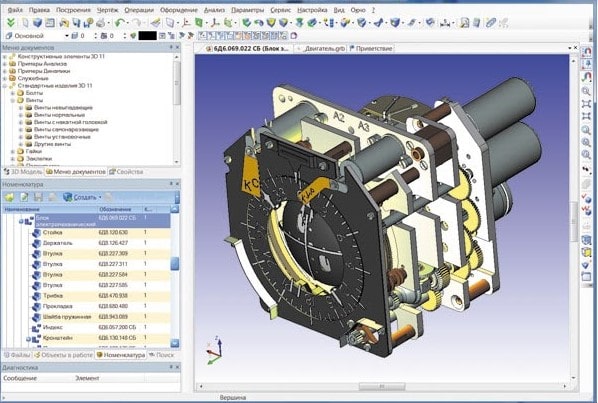FreeCAD
Level: from beginners to professionals
Platform: Windows, iOS, Linux
Price: free
FreeCAD is one of the most popular alternatives to Solidworks. It is open-source parametric software with a great community working on improving its features and helping other users. This CAD software gives you the most popular 3D modeling tools such as booleans, extrude, etc. But it also offers a large number of dedicated tools called modules. They include technical sketching, robot simulation tooling, rendering, architecture, and mechanical machining modules. If you are looking for a free alternative to Soliworks, then FreeCAD might be a solution.
SketchUp
Level: from beginners to professionals
Platform: browser version, desktop version for Windows, iOS
Price: free on the web, desktop version from $119 to $1199
This 3D modeling software is very well known by industry experts. It is primarily used for architecture, interior design, or landscape architecture, but also engineering projects and video games. SketchUp works with both 2D and 3D. You first create a 2D sketch and then extrude it by pulling or pushing options. It is very user-friendly and intuitive. SketchUp has an easy learning curve, but will also provide you with professional texturing and lighting options for photorealistic renders and animations.
Autodesk AutoCAD
Level: intermediate and professionals
Platform: Windows, iOS
Price: $1610
AutoCAD is a highly professional CAD software, where you start with a 2D drawing to produce 3D models. It will provide you with customized tools for mechanical engineering projects. The results of your 3D modeling will be precise and accurate allowing you to produce technical documentation of your project. AutoCAD is mainly used in the construction, mechanical engineering, and architectural industries.
AutoCAD vs Sketchup: Check out this comparaison which could help you make your choice.
OnShape
Level: from beginners to professionals
Platform: browser version
Price: free version for hobbyists, professional version $1500- $2100
Yet another engineering-grade CAD software. OnShape will provide you with advanced tools to produce 2D drawings, complex assemblies, and automate your workflows. What makes this 3D modeling program stand out is that you work online. This is an especially efficient solution for teams collaborating on one project. The changes are applied in real life which saves you and your engineering team a lot of time and problems between exchanging files and consulting the project.
Autodesk Fusion 360
Level: from beginners to professionals
Platform: Windows, iOS
Price: free student license, otherwise $60/ month, $495/ year, $1335/ 3 years
Fusion 360 is an integrated CAD, CAM, and CAE software. This 3D modeling program is well known for its user-friendliness and pleasant UI. It has some pretty impressive CAD tools to produce highly precise 3D models, enabling rapid prototyping and allowing you to carry out simulations and prepare your project for manufacturing. Fusion 360 is definitely great for mechanical engineering and product development purposes.
Are you interested in a software comparison ? Fusion 360 vs Inventor or Fusion 360 vs Solidworks.
Autodesk Inventor
Level: from intermediate to professionals
Platform: Windows
Price: free student license, otherwise $1985/ year
The main purpose of Autodesk Inventor is to allow you to design complex mechanical systems, analyze them and prepare them for manufacturing. The package includes 3D modeling, sheet metal design, tube and pipe design, and electrical system design. You will be provided with advanced simulation tooling and much more.
SolveSpace
Level: beginners
Platform: Windows, iOS, Linux
Price: free
SolveSpace is open-source CAD software. It is simple and easy to learn. You can use both 2D drawings and 3D modeling tools to produce technical and precise parts. It gives quite a few exporting options, and you can prepare your model for water jetting, laser cutting and 3D printing. SolveSpace might look simple, but it has some interesting tools such as mechanism design to simulate how the device would work.
Shapr3D
Level: from beginners to professionals
Platform: iOS
Price: free up to 2 designs, pro version $240/ year
Shapr3D is a bit of an exception because, in fact, it is a mobile app. However, it is still pretty powerful and capable of fairly complex CAD design. It is definitely an interesting solution for engineers and designers who keep mobility at work. Your files will be compatible with desktop CAD software such as Solidworks, Rhino, Catia, Fusion 360 or Inventor.
Rhino
Level: from intermediate to professionals
Platform: Windows, iOS
Price: $995
This 3D modeling software stands out for providing you with plenty of operations. From accurate technical tools to free-form 3D modeling and 3D animations, you get a wide spectrum of 3D solutions. Rhino prides itself on being easy to learn, fast and highly precise. As an online 3D printing service, we have first-hand experience of Rhino and we can certainly recommend it.
Solid Edge
Level: professionals
Platform: Windows, iOS, Linux
Price: free fro teachers and students, otherwise $100- 420/ month or $900- 3940/ year
Solid Edge, a product of Siemens, is actually very similar to Solidworks. However, it made it to our Top 10 Solidworks alternatives list as it introduces a different take on CAD modeling. In contrast to parametric modeling, with Solid Edge, you will be using synchronous technology, which allows you to edit elements of an assembly without the risk of misfunctioning of the whole structure.
Rhino vs Sketchup, comparing these two programs could also help you make the perfect choice.


 Connect with Google
Connect with Google Connect with Facebook
Connect with Facebook